 |
Useful Information
|
This page is to make you aware of any severities on the Virus, Spyware & Adware front. There are free and demo programs that you can download, you will need Winzip to open these programs. You can download Winzip by clicking the Logo below |
|
|
Spam is also one of the biggest problems that Internet users have to contend with, so we have added here a download of a Spam Filtering Software that we think is pretty good. Click the image for Spam Information |

|
VIRUSES & MALWARE
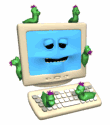
|
Viruses and Malware are almost a way of life on the internet and making what should be an enjoyable past time into a way to incite paranoia. Here we offer your some ways to help combat these issues and make life on the net just a little more comfortable.
The first image is a link to a Threat Meter by McCafee. It will change colour depending of the severity of a virus threat
|
|
|
|
The second is an online Virus Check, if you are wondering if your anti-virus is not doing its job, then give yourself a free online system scan courtesy of Panda Software (Opens in New Window).
|
|
|
|
The third item takes you to a program well used by millions online to keep their computers safe from Malware attacks and is free to use. Today's cyber criminals build software designed to slip past antivirus programs undetected. Malwarebytes Anti-Malware crushes these threats with innovative technologies designed to defend you while keeping your online experience fast and hassle free.
|
|
If you have anti-virus software on your machine, it is important that you keep it up to date regulary. The way to do this effortlessly is to have your software on automatic update. Otherwise set yourself a task to manually check for updates at least twice a week. It is also an issue on what anti-virus software you are using. If you have Norton AV 2003 on your machine and you update it yearly by subscription online, then the chances are you are not covered for some viruses, even if your virus updates are current. The program itself isn't good enough. We have discovered from personal and customer experience that it is safer to buy new every year to be totally covered.
|
SPYWARE & ADWARE
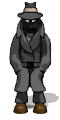 |
This is the most annoying threat to hit our computers, you may find that you are having advertising pop ups, you're being told by a piece of software you can't remember installing that you have spyware and you have to pay to have them removed, or you got unexplained programs on your machine? The worst of all is noticing that your machine seems infested with pornography and you have no idea where from. The chances are, you have spyware / adware on your machine.
Your average firewall will not stop these getting on your machine and Anti-Virus programs do not detect 95% of them.
They allow companies to track you and also can allow access to your machine by the originator of the spyware.
The a couple of programs that are available to download (and in our opinion) are of the best around and the good news is that they are FREE.
Download the programs, unzip if needed and install. You then update as necessary - check for updates everytime you run the programs. We suggest running the programs at least once a week. The one is Malwarebytes as mentioned above, and also the programs below |
SPYBOT - SEARCH & DESTROY
 |
Software Publisher's Description
Spybot - Search & Destroy can detect and remove a multitude of adware files and modules from your computer. Spybot also can clean program and Web-usage tracks from your system, which is especially useful if you share your computer with other users. If all you require is to be able to scan and remove malware and rootkits from your system. Or if you want to protect your PC by immunizing your browser and hosts file, the ‘Free Edition’ is the choice for you. If you are a more experienced user you can also check various ‘autostart’ locations using the ‘Startup Tools’. Spybot 2 can scan single files or specific folders and unlike other software it doesn’t matter if the file is located on your local drives or on a network share. Spybot 2 comes with its own whitelist which helps to identify if files are legitimate or not. This useful addition helps to speed up the scan.
The download link takes you to their mirror page, just download and install
|
ComboFix - For ADVANCED computer users
 |
Software Publisher's Description
ComboFix is a program, created by sUBs, that scans your computer for known malware, and when found, attempts to clean these infections automatically. In addition to being able to remove a large amount of the most common and current malware, ComboFix also displays a report that can be used by trained helpers to remove malware that is not automatically removed by the program. This is one of the first programs that we turn to initially when we have a computer issue to solve. |
|
|
|
 |
|
 |
VISTA PRINT VistaPrint is a leading online supplier of high-quality graphic design services and customized printed products to small businesses and consumers. VistaPrint’s proprietary technologies enable the company to offer custom designed, full-color, low-cost printed products, even in small quantities. With VistaPrint, an order can be designed, printed and received in as little as three business days.
Unlike costly traditional graphic arts techniques which design and produce custom printed orders one at a time, VistaPrint employs technologies to facilitate the design and aggregation of custom orders from around the globe. VistaPrint regularly receives an average of over 18,000 orders per day. Products are printed at VistaPrint's two state-of-the-art plants in North America and Europe that total over 200,000 square feet of production space. It is because of the sheer volume of orders processed that VistaPrint can achieve economies of scale and pass along high-quality, low-cost, design and printing products and services to small businesses and consumers alike.
|
|
 |
|
|